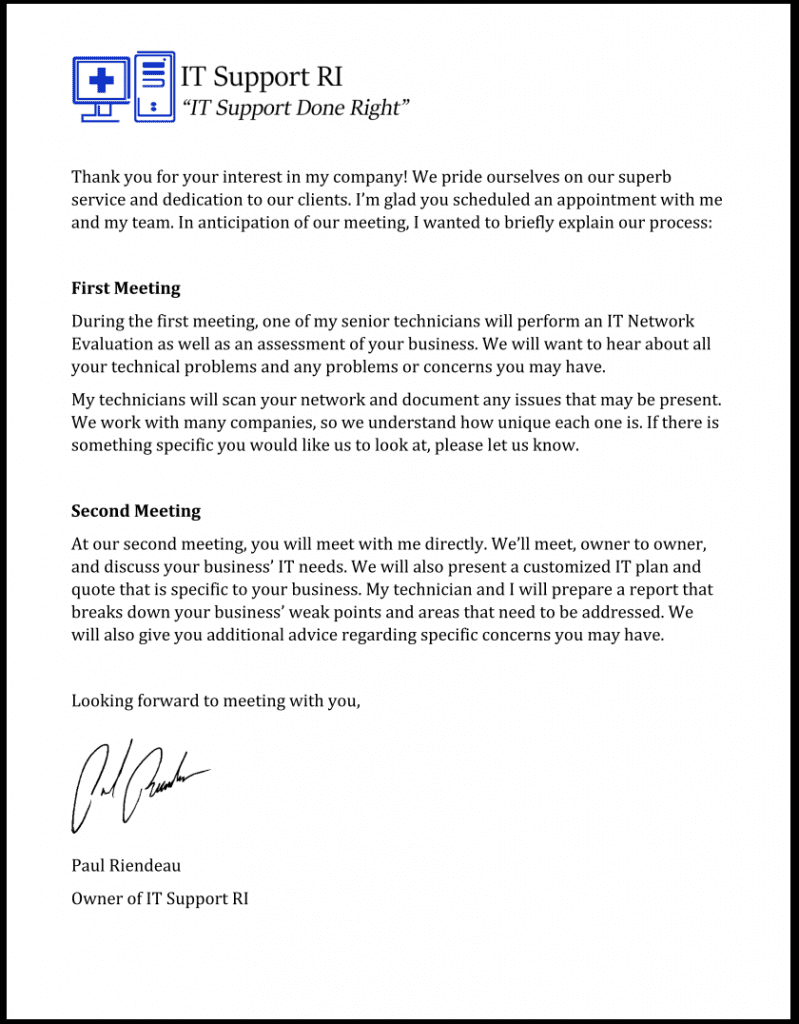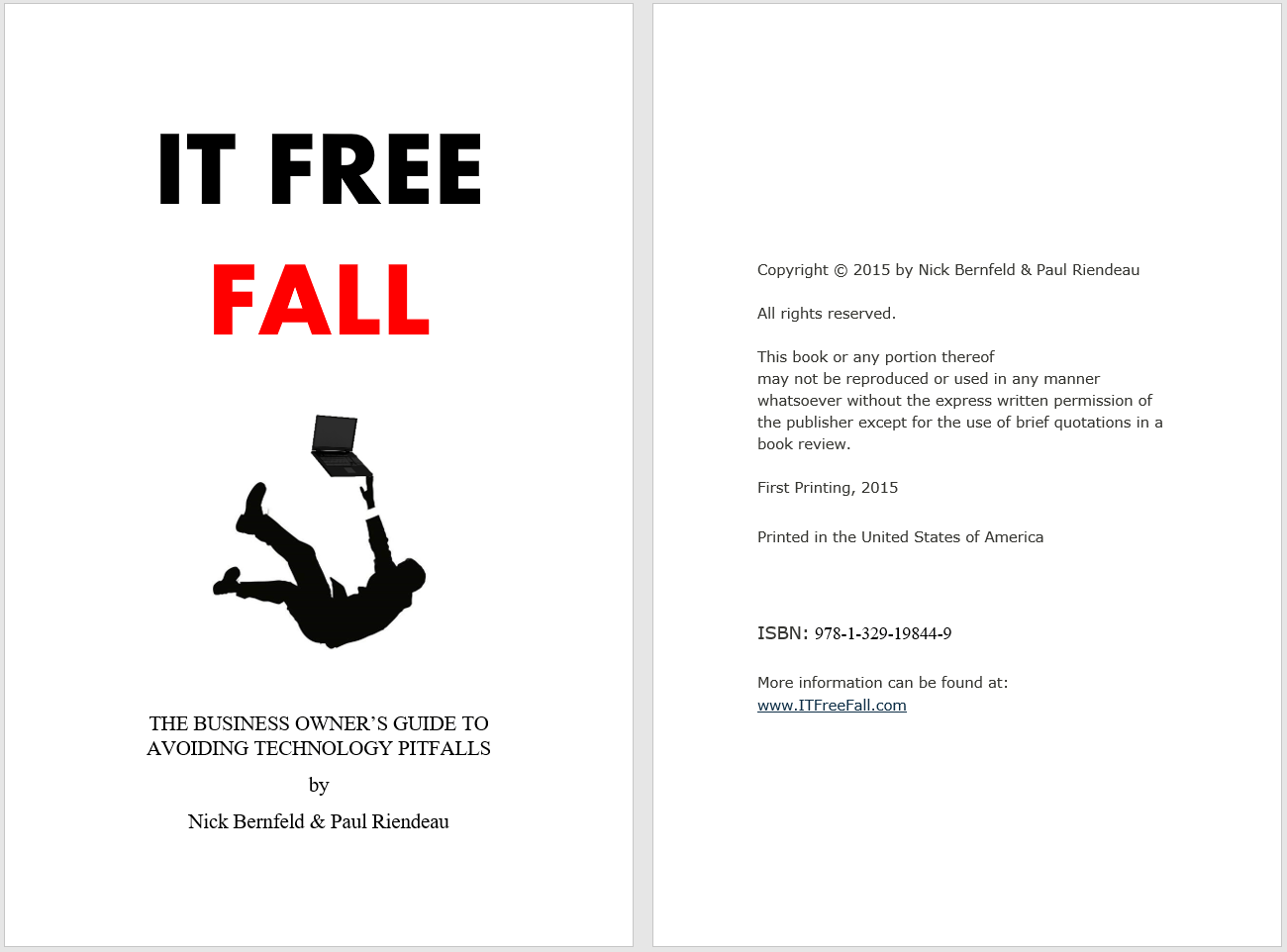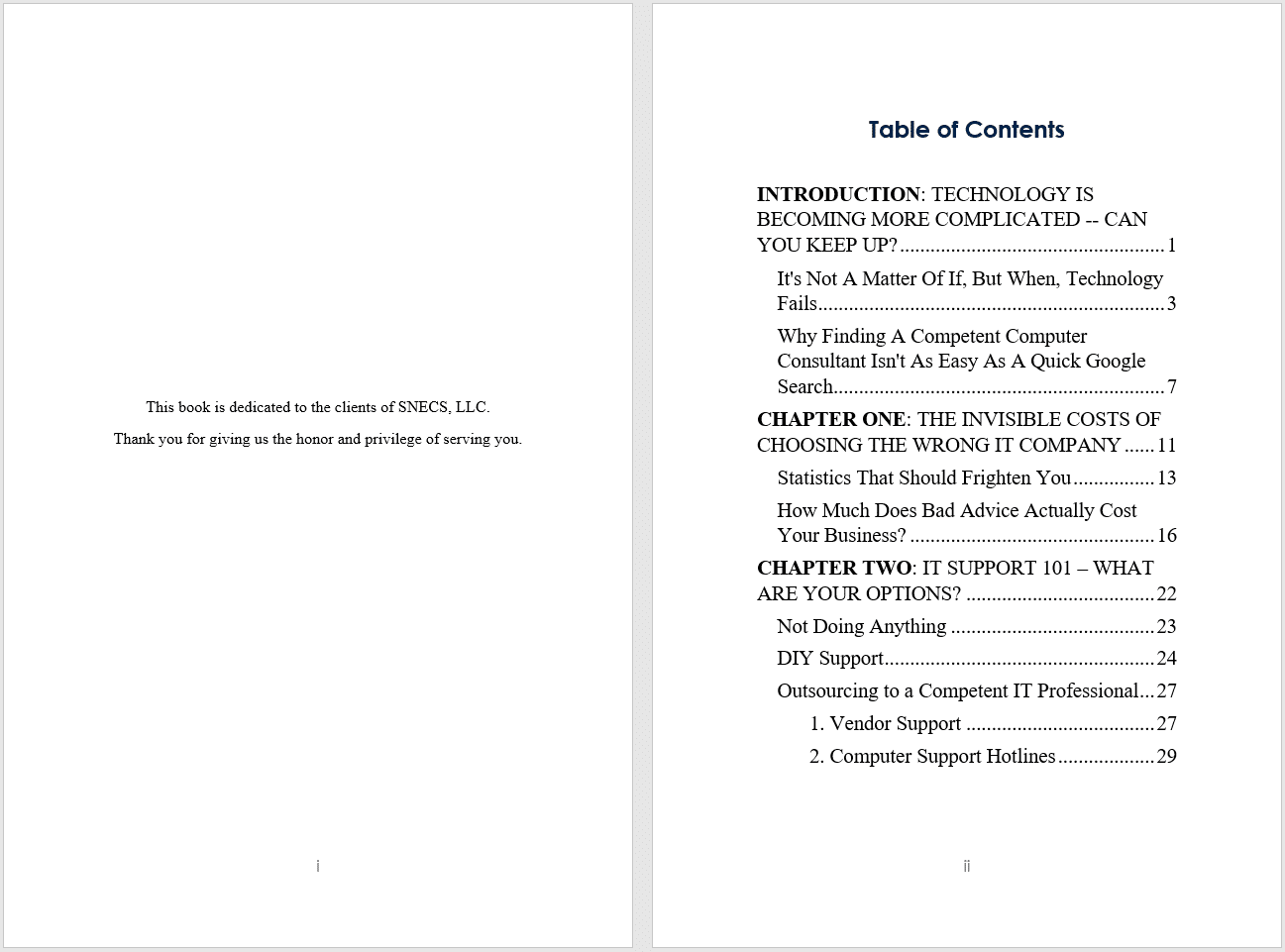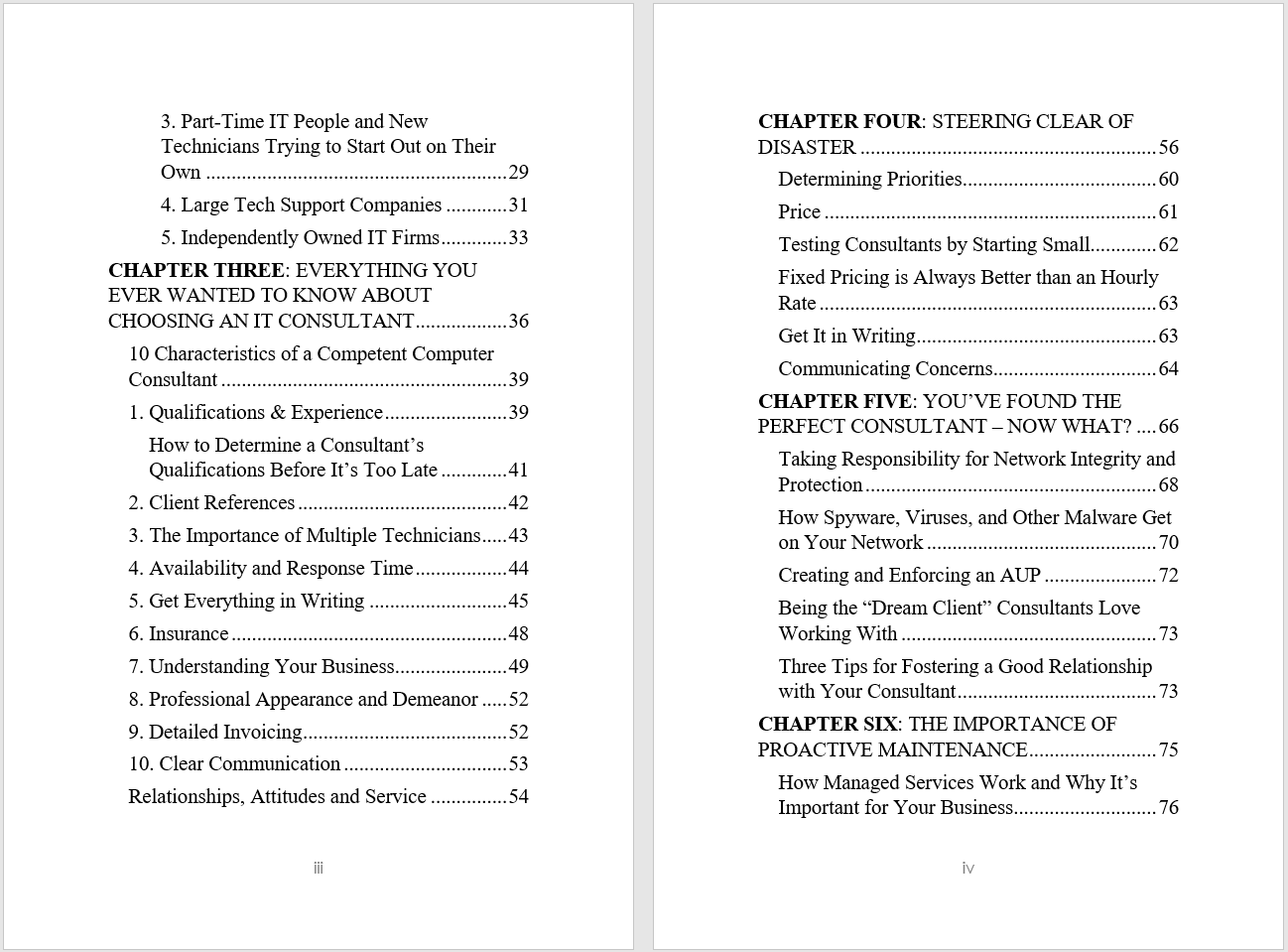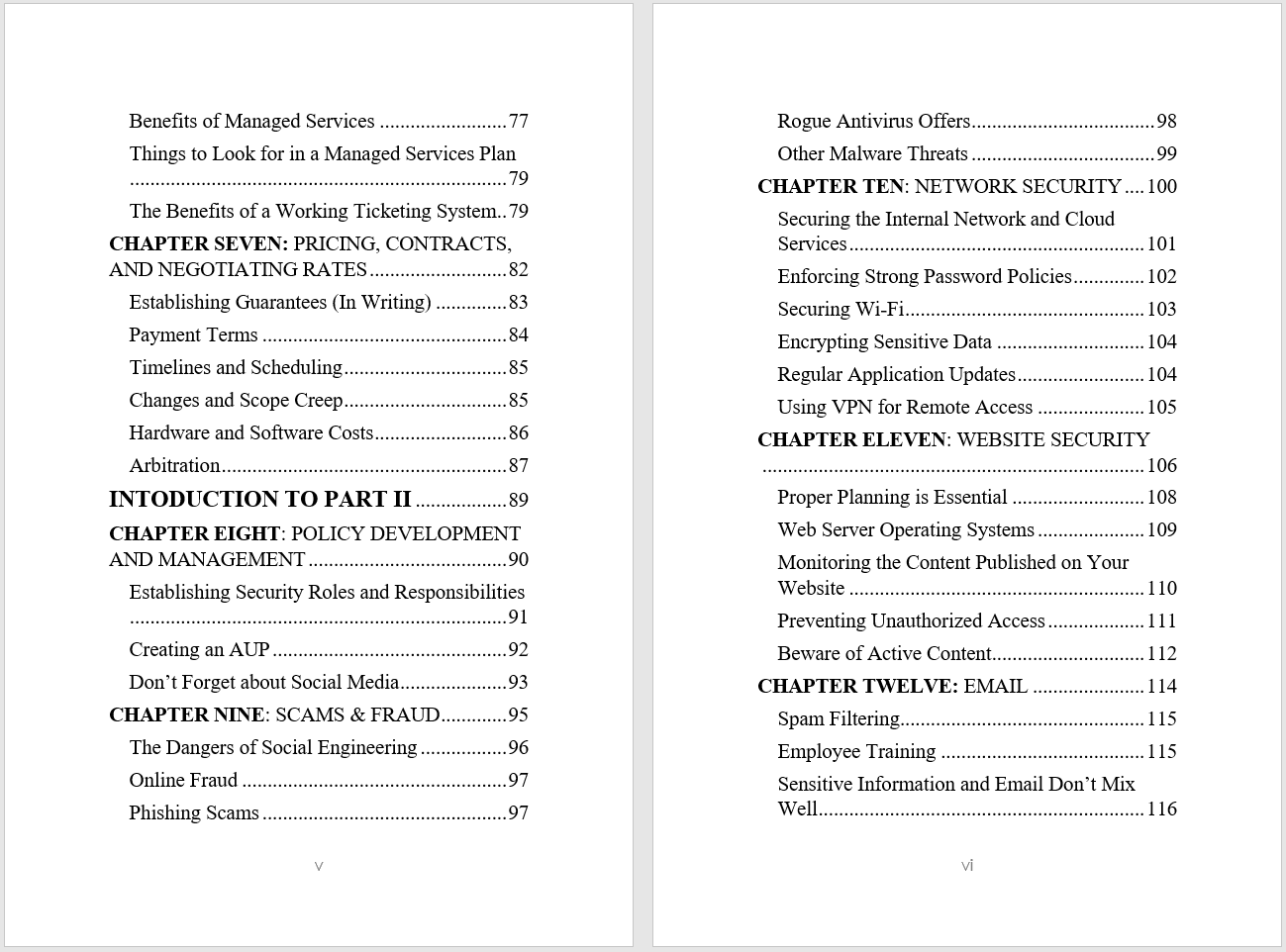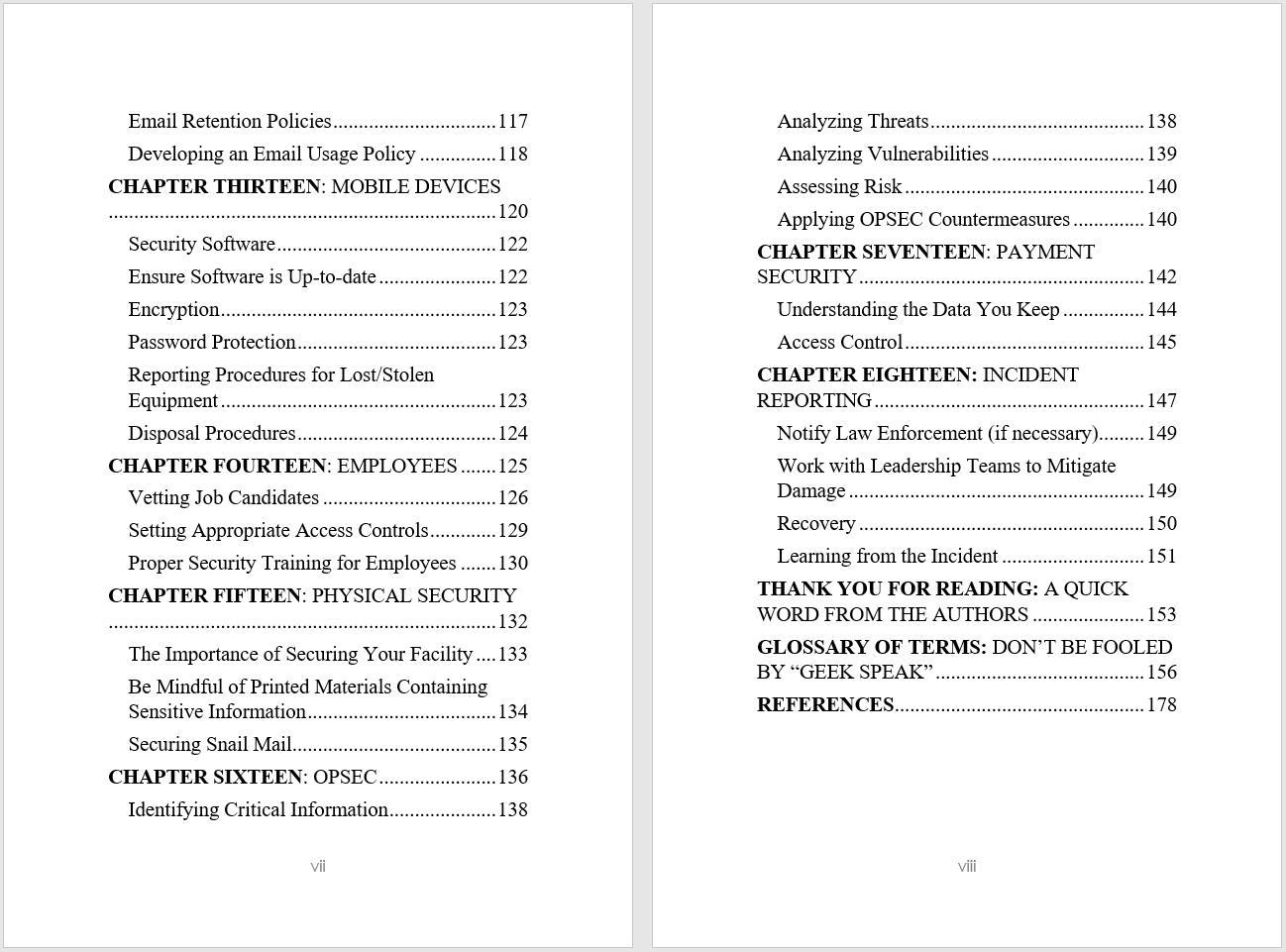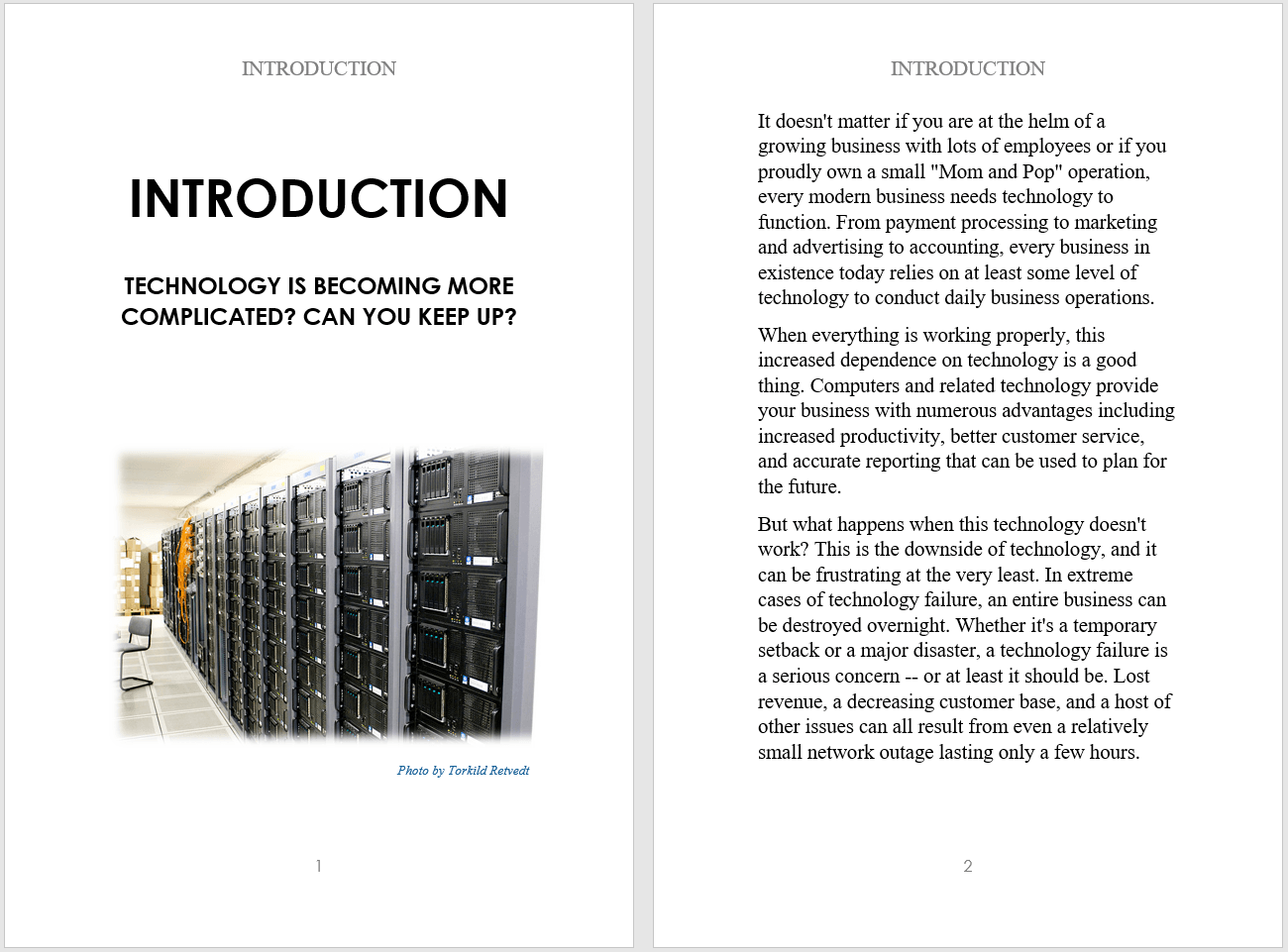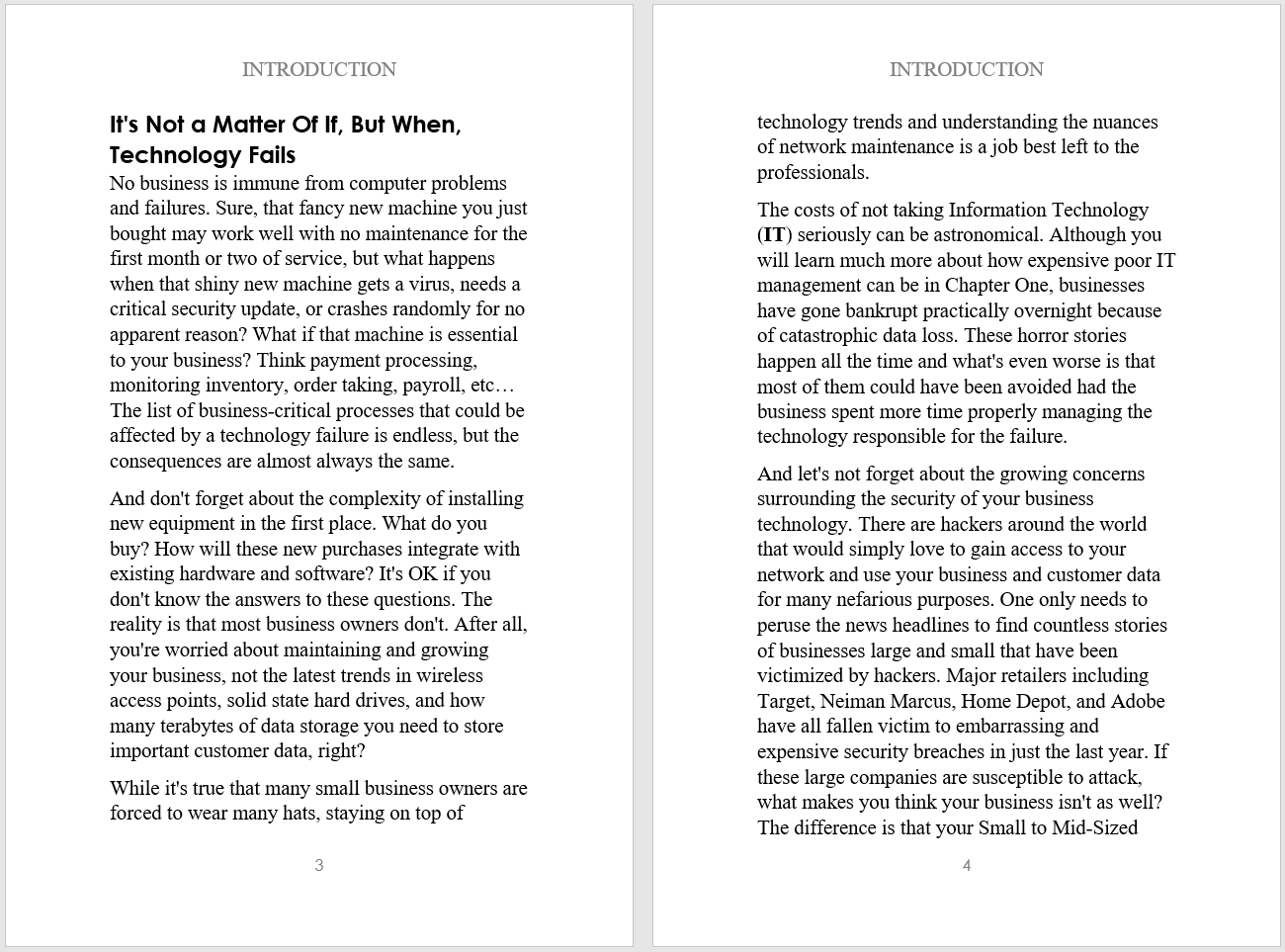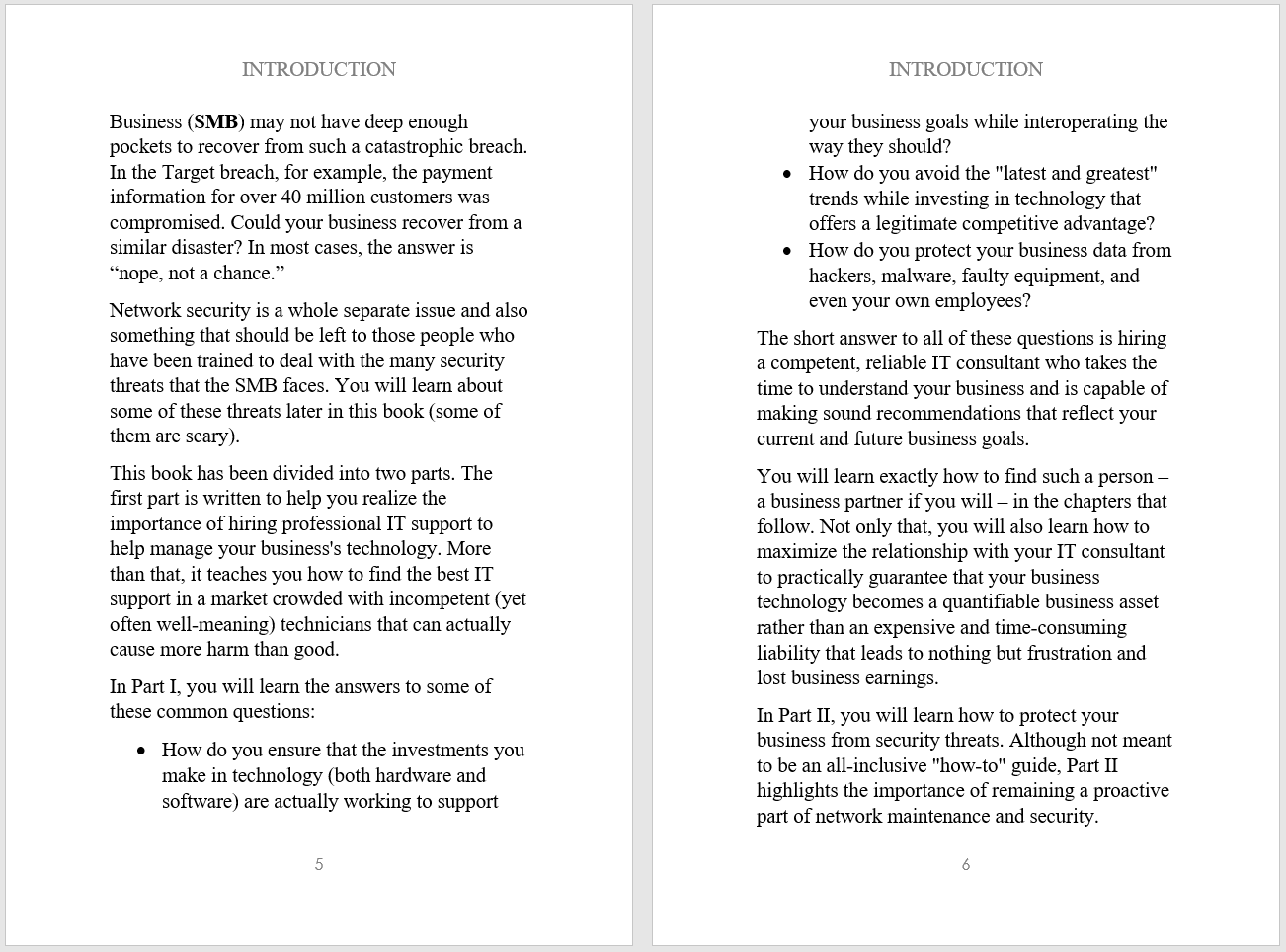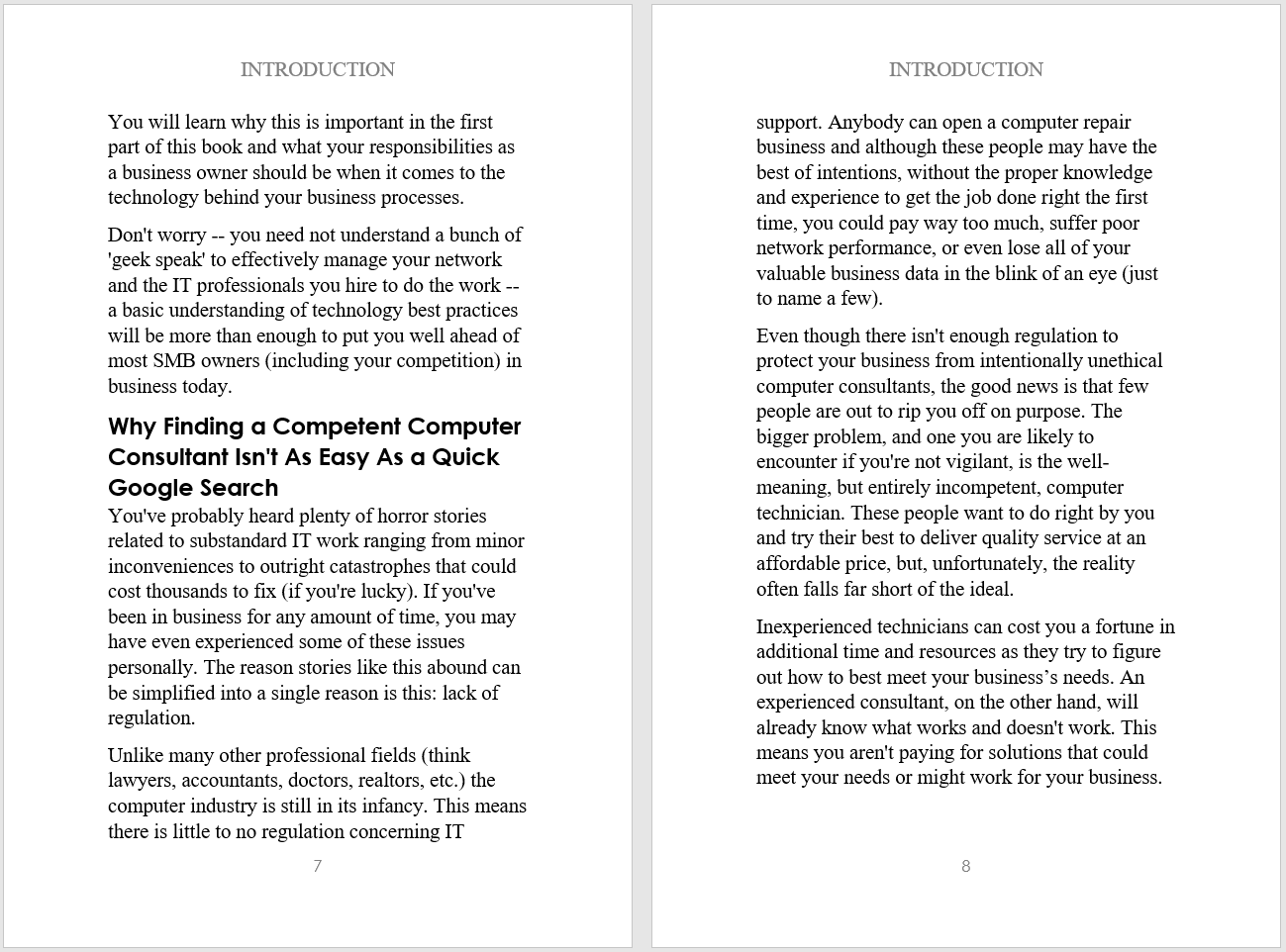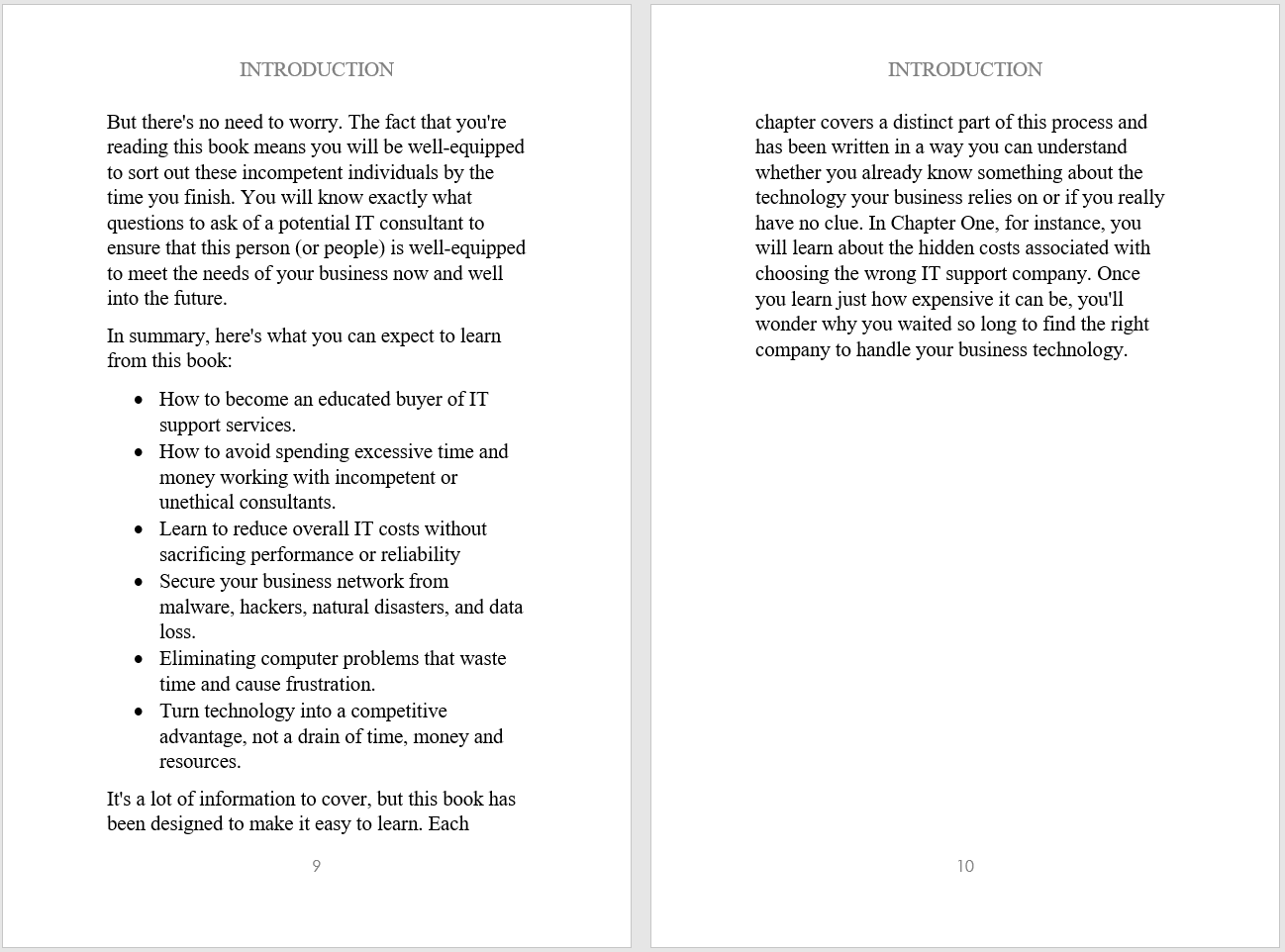How to Create and Submit Tickets
Use the methods below to create a ticket for IT Support
1. Locate the
IT Support RI icon
On the bottom right corner of your screen (by the clock) click the arrow to expand you tray. Once in your tray, locate the IT Support RI computer icon.
2. Create a Ticket
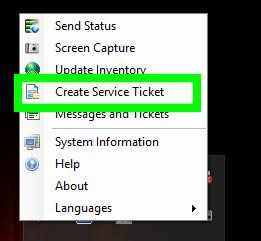
3. Fill Out Your Ticket
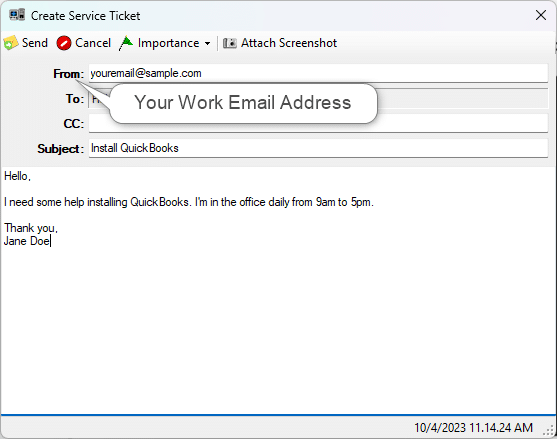
The “Create Service Ticket” window will launch. Enter your work email address and a brief subject for your request. Describe the issue you are having with your computer in the body of the ticket request.
4. Submit Your Ticket
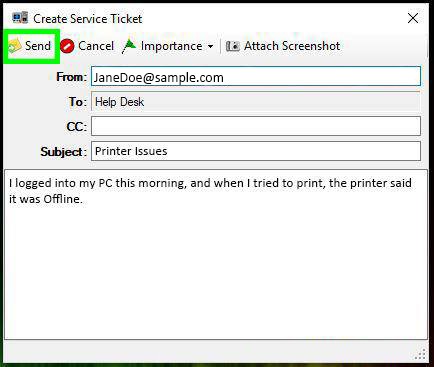
Once you’ve explained the issue, click “Send” to submit your ticket. All support requests must have a ticket submitted into the queue. Once submitted, we will assign your ticket to the next available technician.
You can also submit a ticket using the methods below.
Send us an email providing a detailed description of your problem, device number, and best phone number to call you.
Text Us
Now you can text us at 401-522-5200 to create a ticket. A technician will create and submit your ticket to our queue.