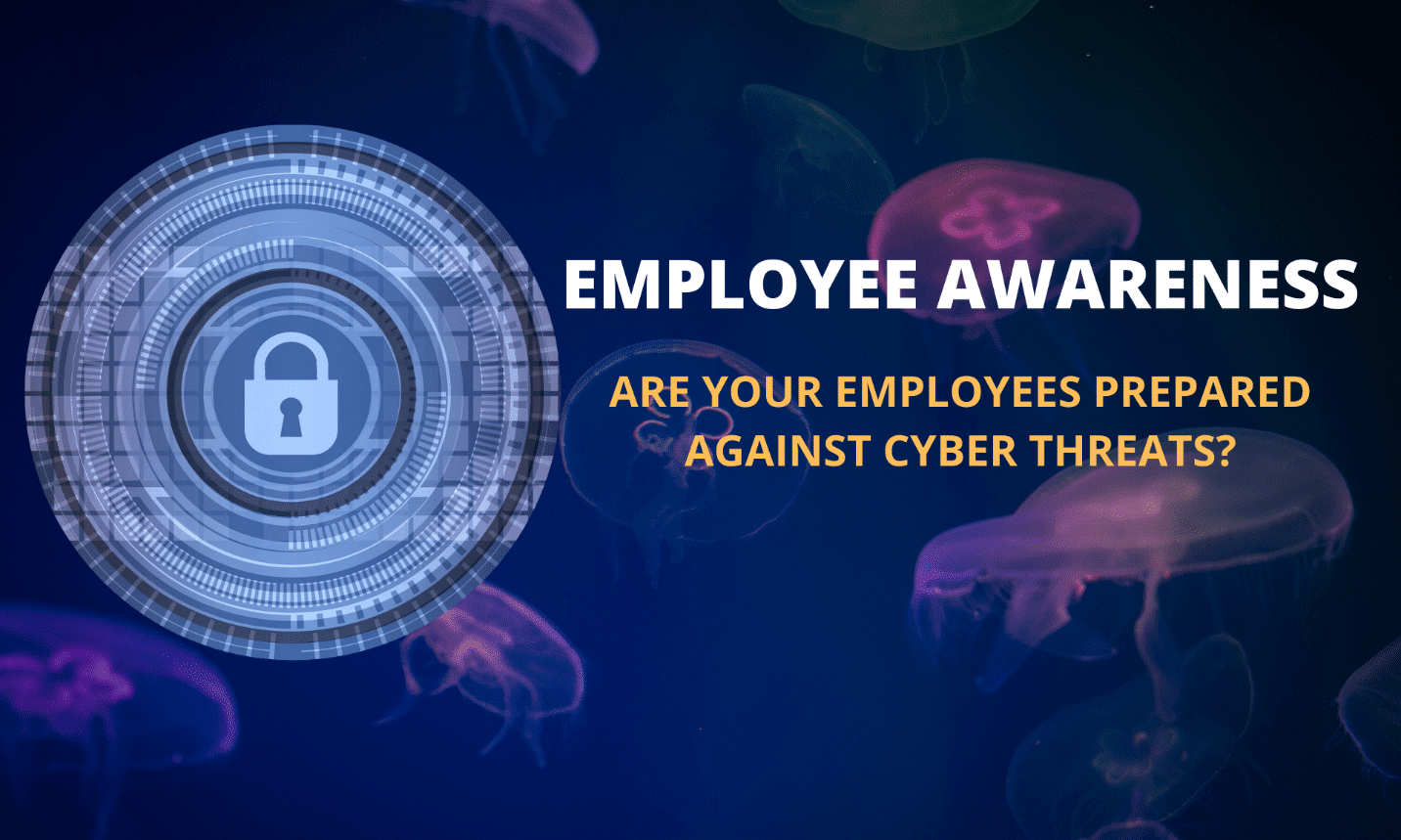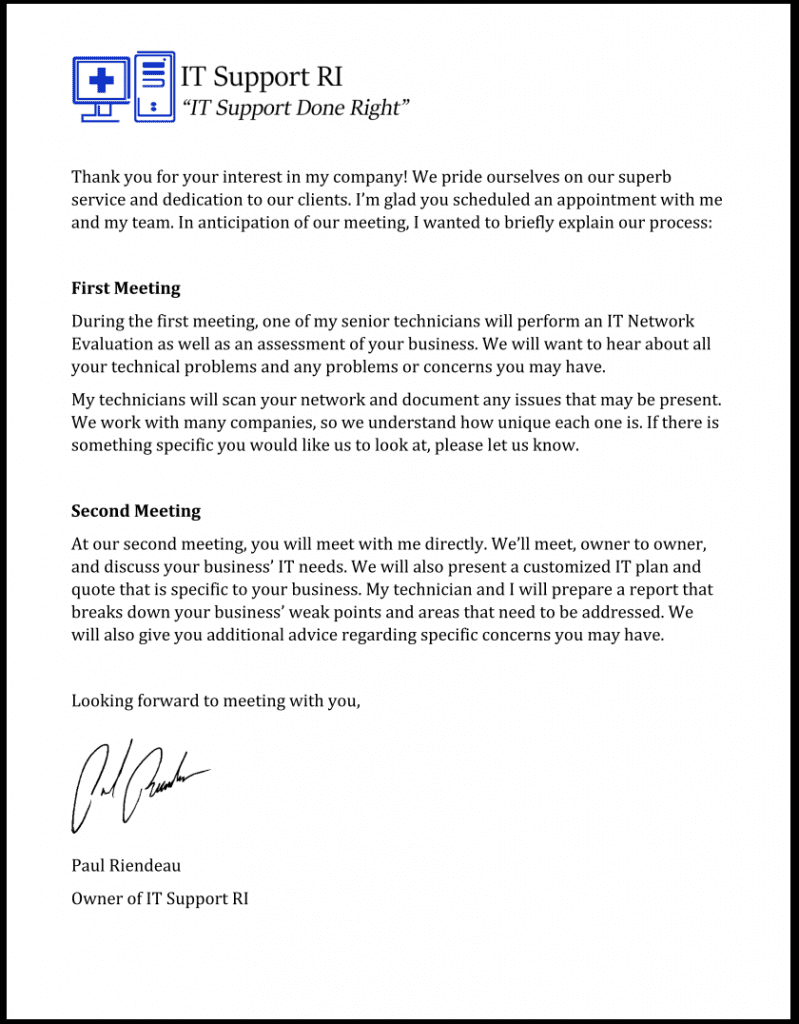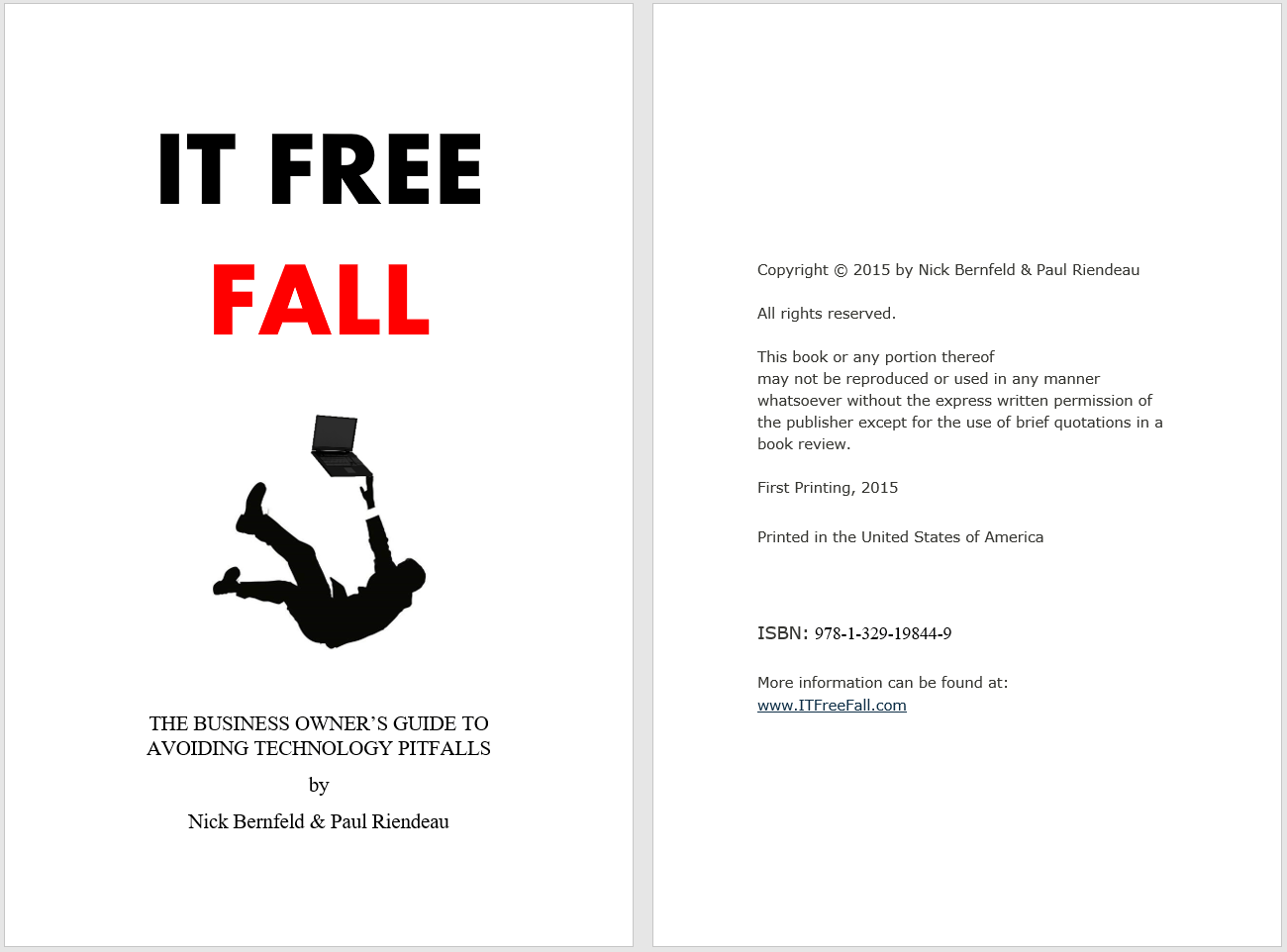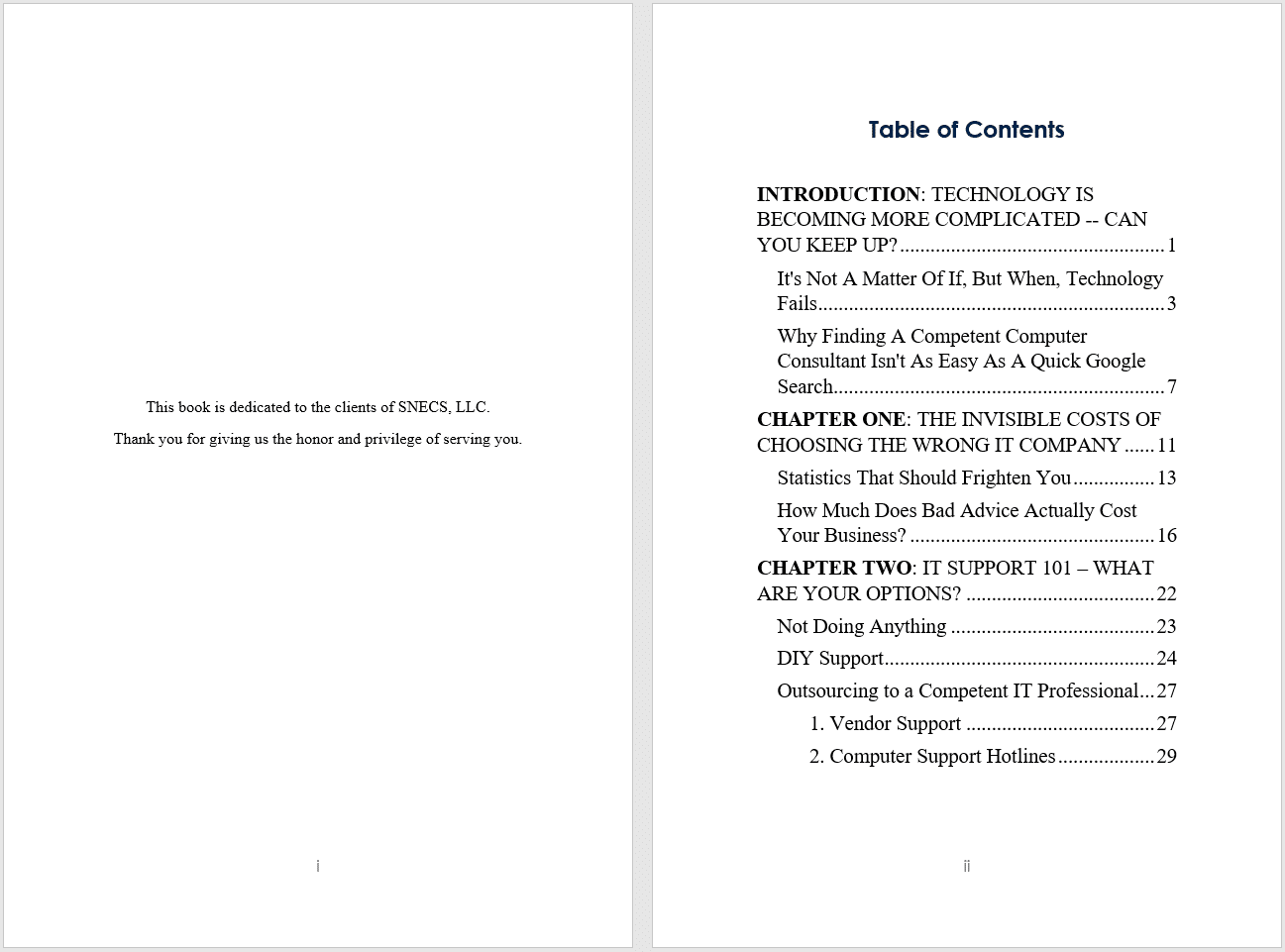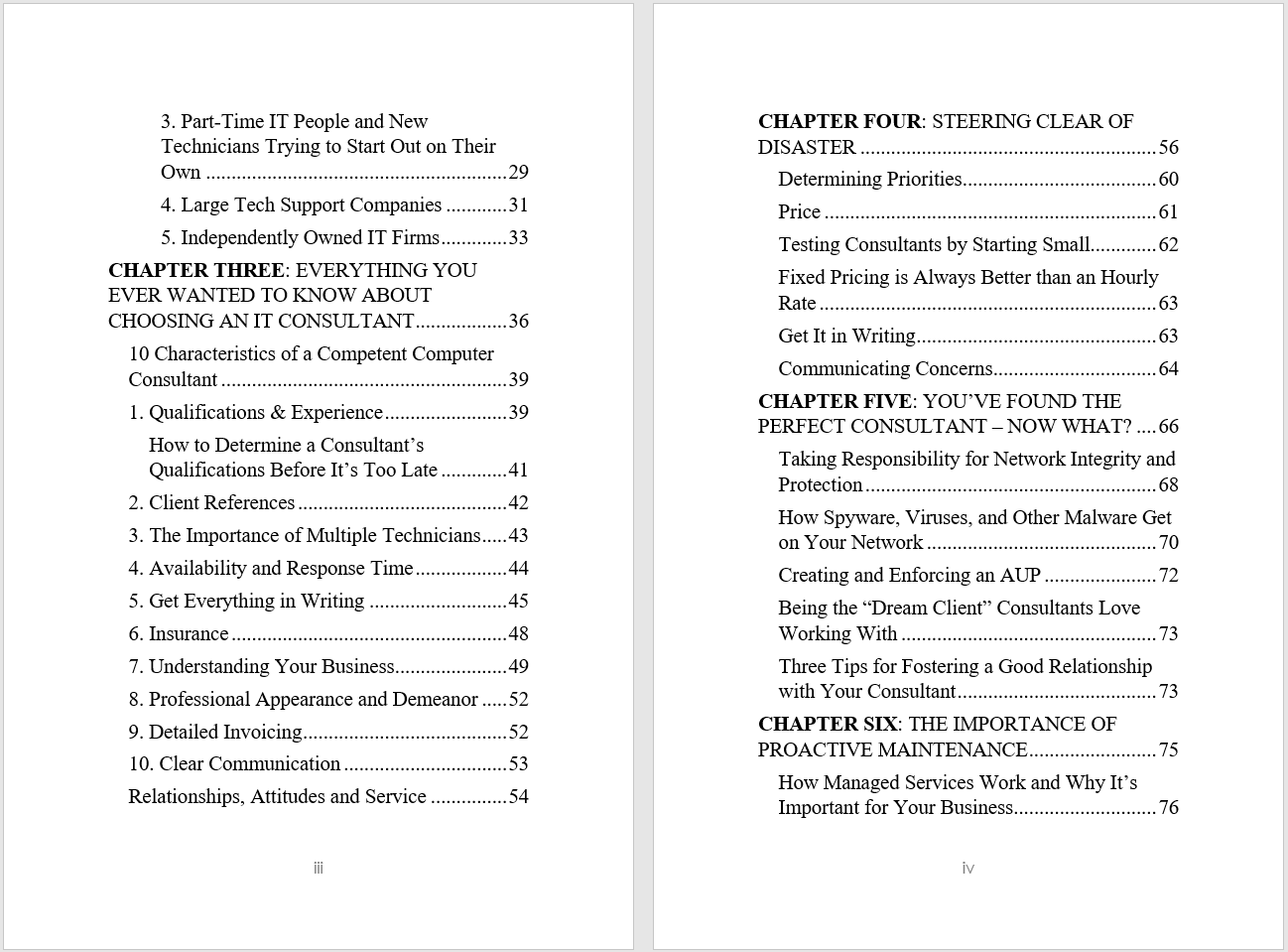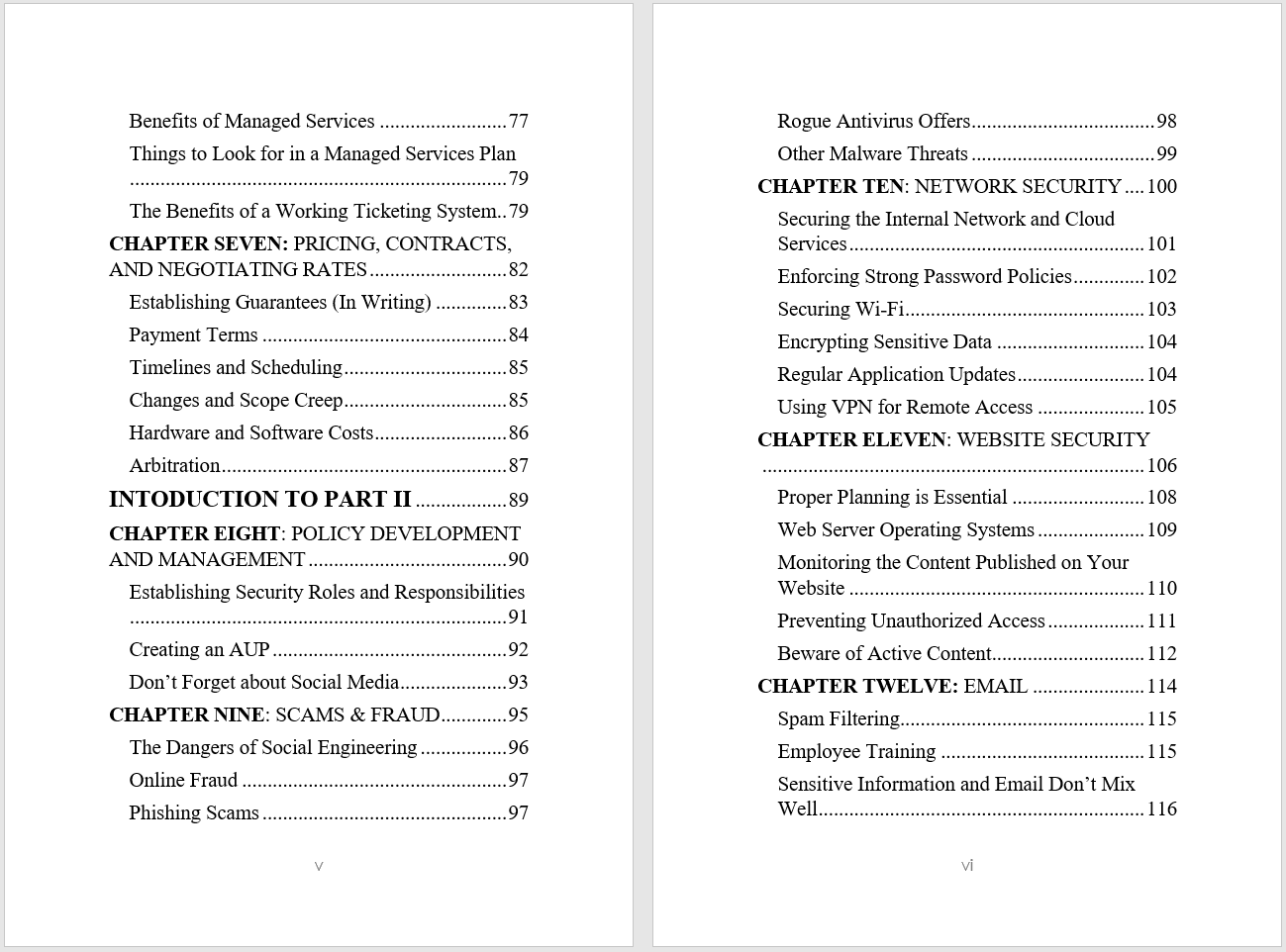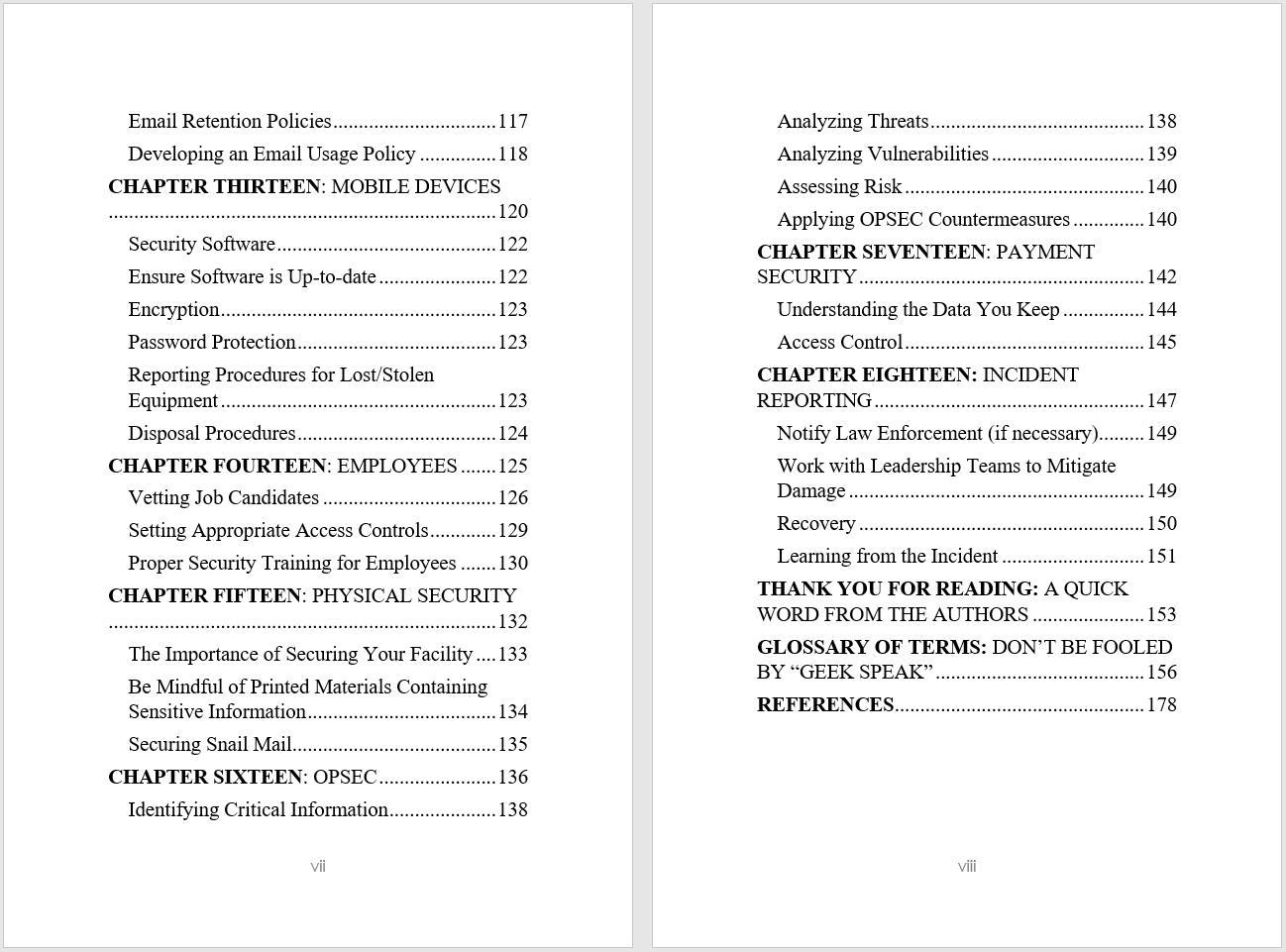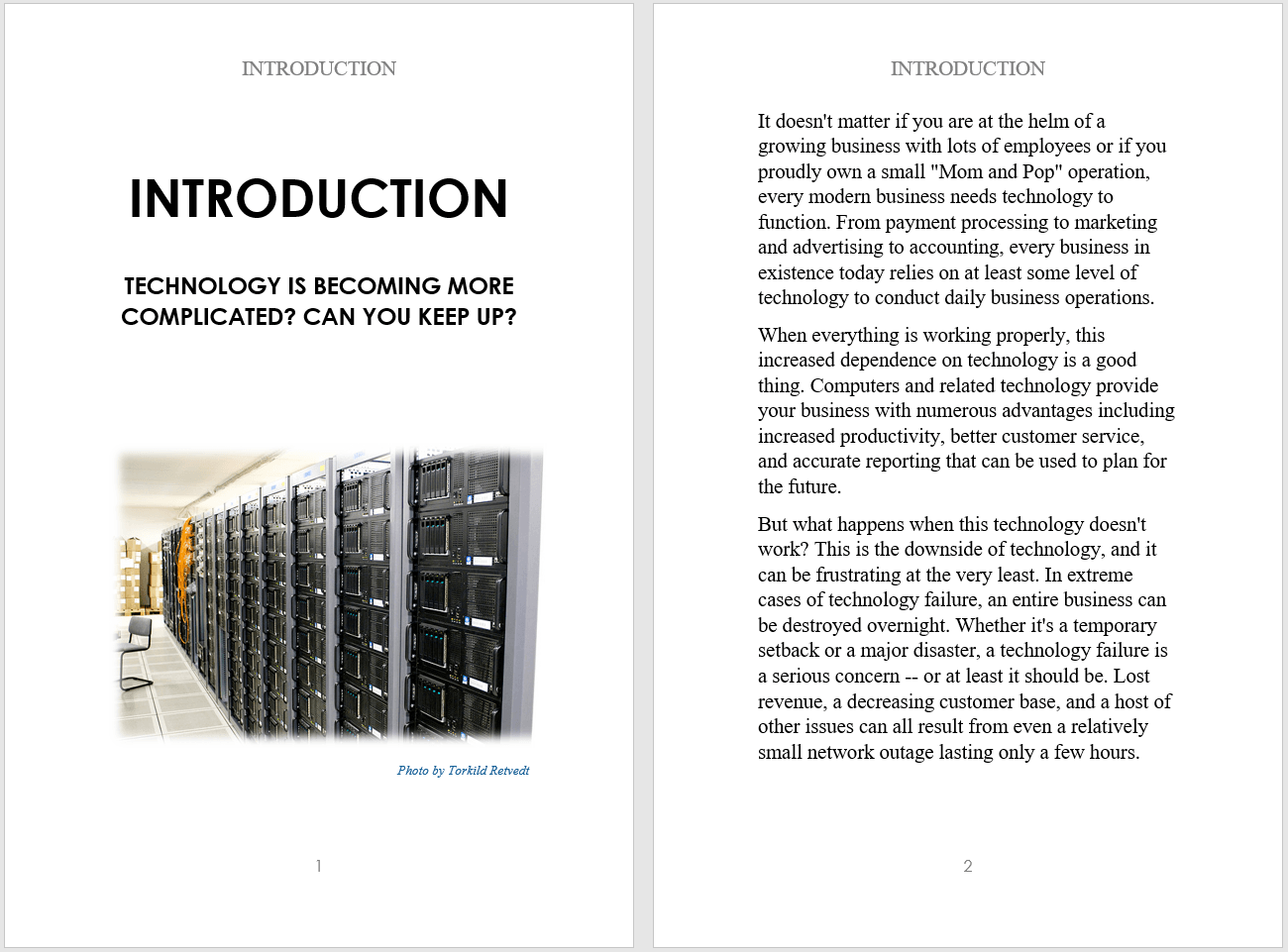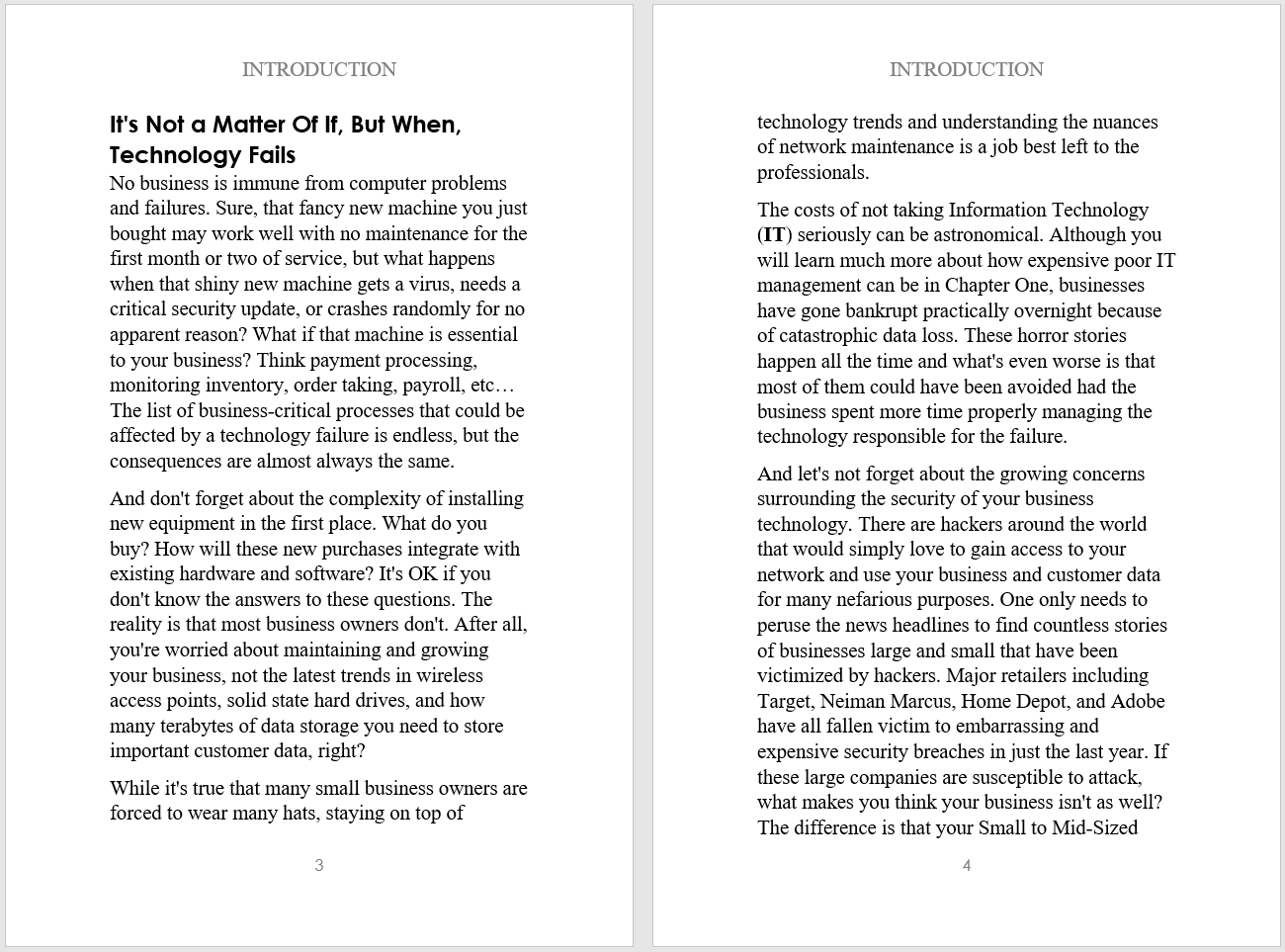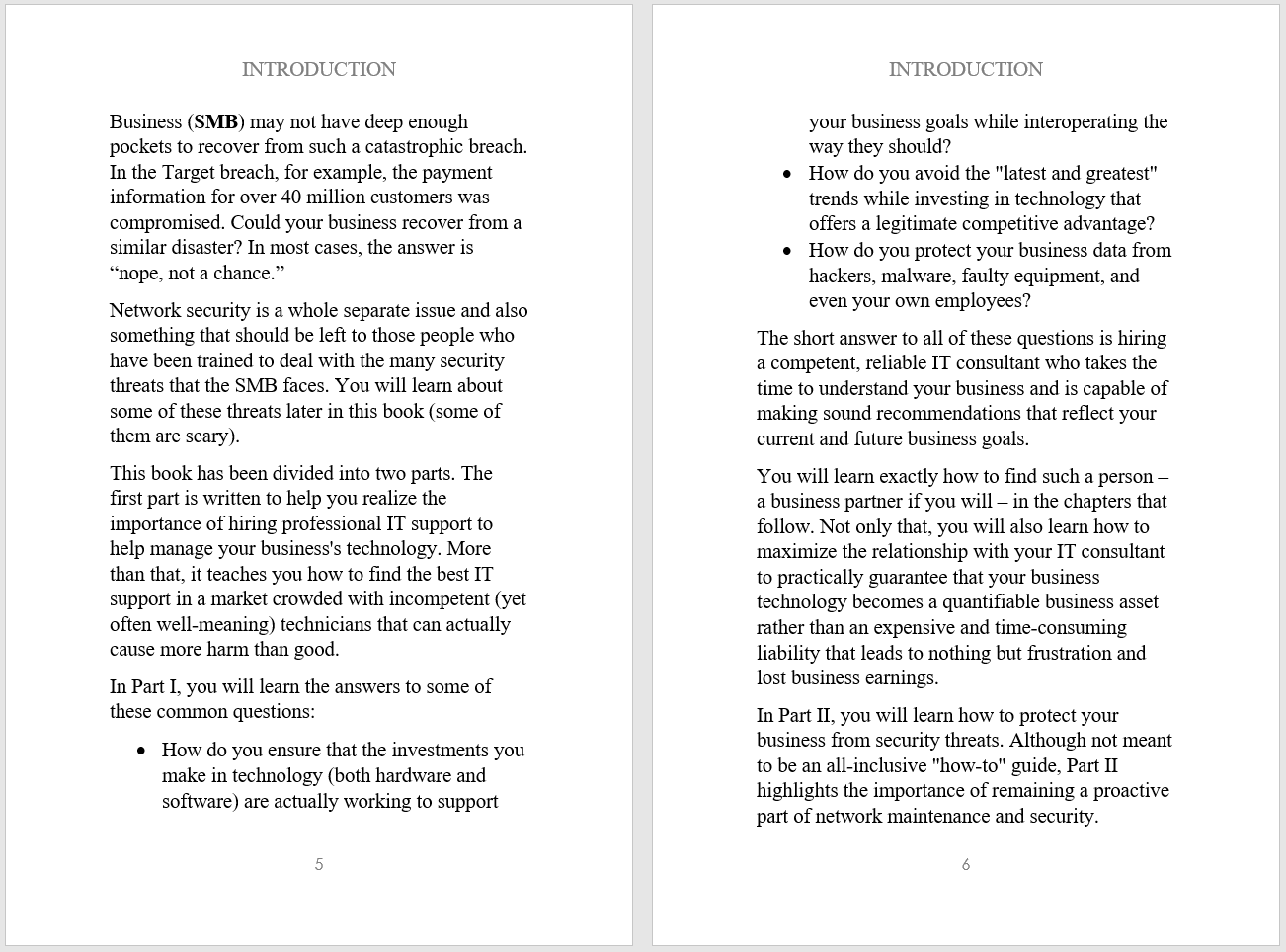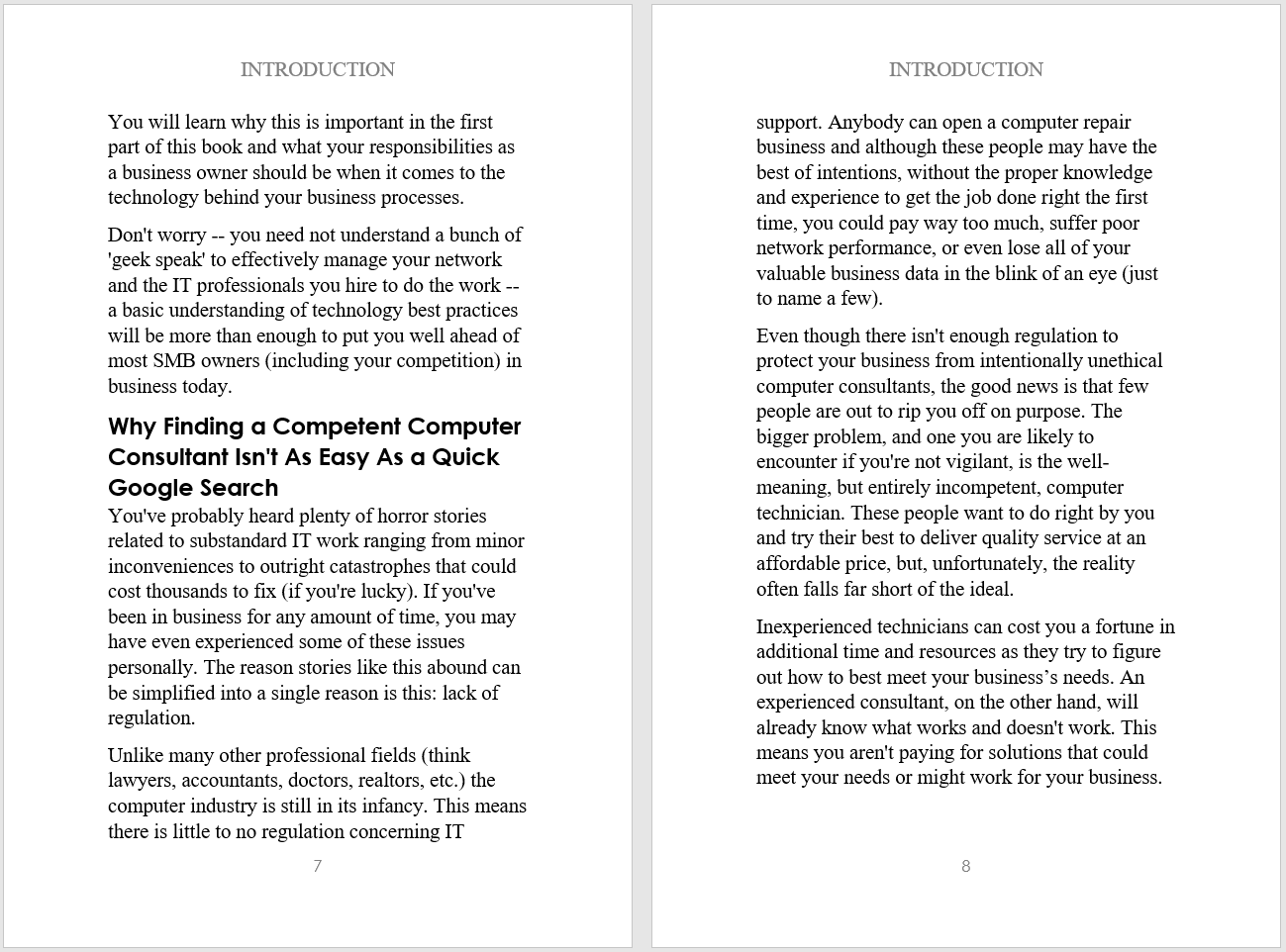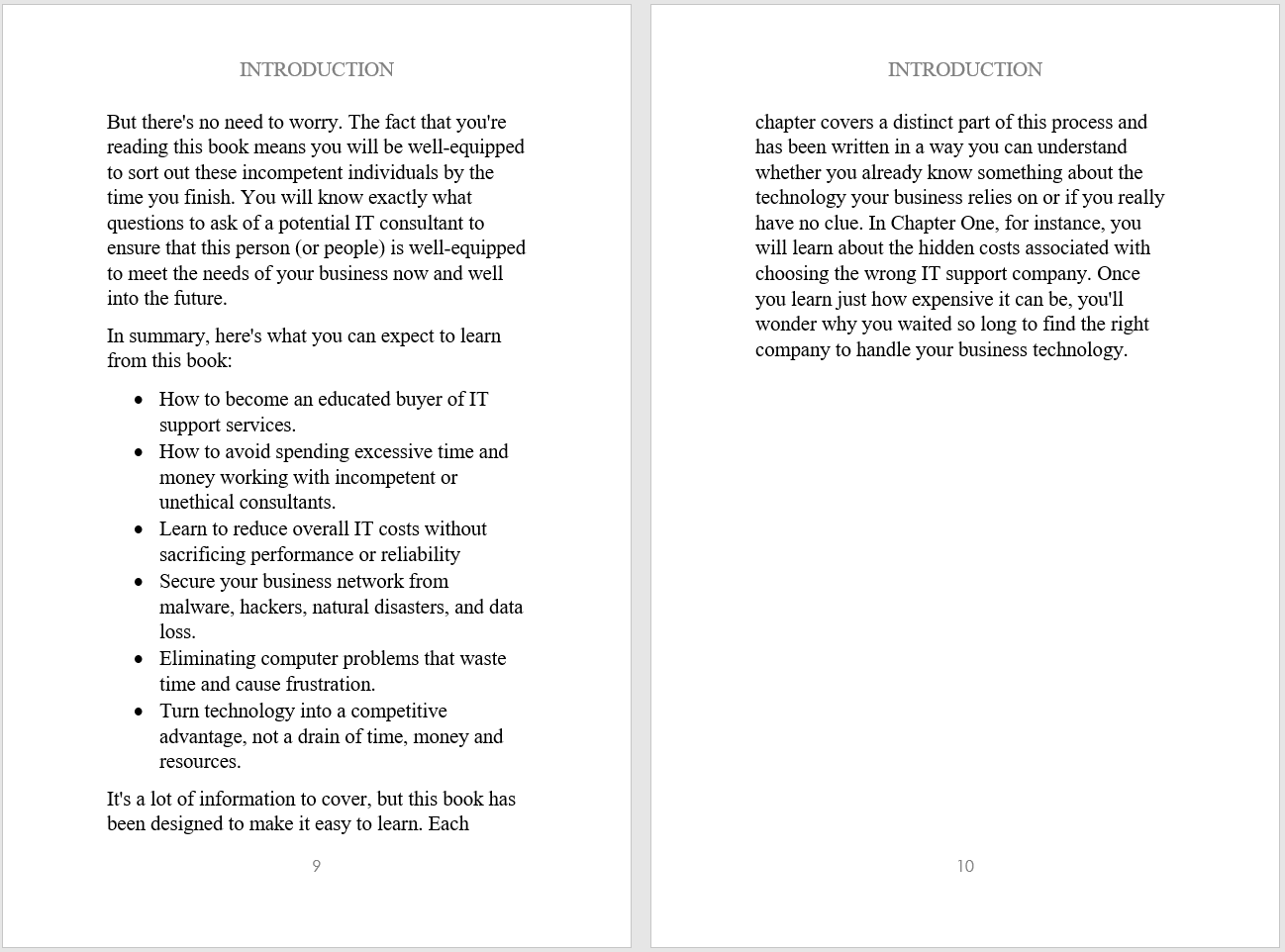Scam School
Learn the Basics of Spam, Scams, and Spoof Emails!
The Internet can be a tricky place, especially when attackers and cyber criminals are looking for an easy target.
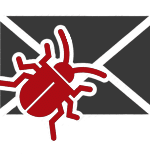
What is Spam?
Spam, commonly known as junk mail, is a form of commercial advertising. The most spam messages include phishing scams, chain letters, pyramid schemes, and “Get Rich Quick” schemes.
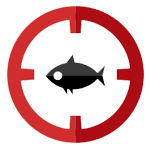
What is Phishing?
Phishing is a type of scam where cyber criminals send an email that appears to be from a legitimate company. These emails try to trick you into clicking on fraudulent website links and entering your sensitive information.

What is a Spoof?
Email spoofing is a practice where the attacker can disguise their return address and impersonate another email address. Spoofed emails may request personal information and appear to be from a known sender.
Articles
Cyber Security Training For Employees
Employee cyber security training develops a human firewall around your organizational information infrastructure and prevents cyberattacks. With proper training, an organization can save millions and guarantee a robust cyber security posture.
Education in cyber security does not have to be a daunting task. When employees understand the basics of cyber security, your business develops a stronger defense in a digital age. Learn the what, why, and how behind cyber security and the steps you can take to safeguard your business.
The Top 5 Office 365 Security Benefits Every Business Should Enable
Microsoft’s Office 365 package has many benefits. Always having the latest version of the Microsoft Office software is the most popular. However, these are just the areas that most users see on the surface. The real benefits are Office 365 security features for you and your employees.
Learn how Multi-Factor Authentication (MFA), Password Complexity, and Ransomware prevension are all possible with enabling Microsoft Office 365’s best security benefits.
Resist Getting Hooked; How to Avoid Phishing Scams
Phishing scams are becoming increasingly difficult to spot. Unfortunately, “phishers” are improving their methods, and getting better at deceiving people.
Phishing is a scam that attempts to collect sensitive information such as usernames, passwords, and credit cards, by using fraudulent emails. Oftentimes, these emails contain a link to a familiar website. Both the email and the website URL appear to look trustworthy and legitimate, but they are “spoofs”.
How to Become A Pro At Spotting a Phishing Email
Phishing is one of the most common and successful attacks out there. While phishing attacks have many forms, here’s a few clues to spot the main warning signs of phishing emails and prevent you from being a victim! Opening an email to examine it further will not put you in danger.
We give you a step-by-step breakdown of a real phishing email that the IT Support RI staff received!
Don’t Get Reeled in by Common Phishing Email Subject Lines
Attackers want to trick victims into opening and responding to emails. To increase the success of their attacks, they will design the email to look like it came from someone the target knows, including their boss! Business email compromise (BEC) is a rapidly growing type of phishing scam where the attacker will try to impersonate or spoof CEO and executive email addresses to trick employees into divulging sensitive or financial information.
The most common subject lines used in business email compromise attacks show how cyber criminals exploit urgency and personalization.
Spoof Emails – 10 Tips on How to Identify These Threats
Phishing attacks occur now more than ever before. Between 2010 and 2014, phishing attacks increased by more than 162%. Phishing scams cost organizations roughly $4.5 billion every year. In fact, over half of internet users gets at least one spoof email a day! Phishing emails are fraudulent email messages that appear to be from a legitimate source. These emails direct you to a “spoofed” web page where you can enter your private information.Here are 10 tips on how to identify a phishing scam or spoofed emai
“From”: Spoofing; Why Am I Getting Emails From Myself?
Spoofing means to deceive, hoax, or trick. In the IT world, spoofing is a tactic hackers and cyber criminals use to trick computer users into divulging sensitive information like passwords, usernames or even credit card numbers. The most common method of spoofing someone is through email. In a spoofed email, the sender impersonates a person, organization, or company. Attackers, phishers, and spammers are spoofing your email address.There’s a chance that a spam email could end up in your inbox, and it looks like you sent it!
Phishing, Blackmail, and Sextortion; A Triple Threat
Phishing scams are on the rise again! Phishing is a type of scam where hackers or cyber criminals send you an email that seems to be from a legitimate company. The email contains a link that directs you to a page that appears to be the company’s website. A phisher’s ultimate goal is to trick you into entering sensitive information such as passwords or usernames. Today, phishers are working harder than ever to trick you. Unfortunately for many people, phishers are taking things up a notch. Now, phishers are using your real passwords to get your attention!
The Cryptolocker Virus; Locking and Encrypting Your Files Since 2013
Imagine walking into your business one day and being unable to access or read any of your files. No matter what you do, every single file on your computer contains a bunch of indecipherable symbols. While you start panicking over the fate of all your files, you notice something alarming. There’s a screen on your computer stating you need to pay money and buy a key to decipher your files. Unfortunately, a very serious virus known as CryptoLocker has infected your computer.
Ryuk Ransomware Attacks on the Rise!
Cybercriminals want one thing; information. After all, “information is power,” and what better way to get power than to steal sensitive information and hold it hostage? Ransomware is a common type of virus because it is highly profitable for cybercriminals. There are several different types of ransomware, each ranging in degree of damage. One piece of ransomware, known as Ryuk, seems to be responsible for a drastic increase in ransomware attacks.
Vishing & the Ever-Increasing Prevalence of the Robocall
Voice phishing or “vishing” is the dual-threat combination of using Voice Over Internet Protocol (VoIP) and phishing. These calls often involve advanced social engineering tactics, and more specifically, a direct human connection as opposed to an email or text message. Vishing is an ever-increasing threat to businesses and the safety of your company’s information. With the increasing popularity of VoIP as opposed to traditional landlines, scammers can fake or “spoof” their phone number, location, and even manipulate their voice.
FAQ
Frequently Asked Questions
What is Spam?
Spam, commonly known as junk mail, is a form of commercial advertising. Spam email can flood your inbox with bulk messages and advertisements that you never asked for. The most commonly seen spam includes phishing scams, chain letters, pyramid schemes, and other “Get Rich Quick” schemes.
Most cyber attacks come from your emails. Secure your email, reduce spam, and limit the exposure to email attacks on your staff!
What is Phishing?
Phishing is a type of scam where criminals send an email that appears to be from a legitimate company and ask you to provide sensitive information, such as login credentials, credit card numbers, or account informatio
What is Spoofing?
Email spoofing is a practice where the attacker can disguise their return address and impersonate another email address. Spoofed emails may request personal information and appear to be from a known sender.
Website spoofing, a different type of spoof, is also used a lot in phishing scams. Attackers can create a website page that looks similar to a company’s legitimate page, when in reality the page isn’t real at all. If you enter your information on this fake page, you are giving your information directly to the attacker.
What Should You Do?
- Always check the sender’s return address
- Never click on any links, attachments , or documents you weren’t expecting, especially if it’s from an email address you don’t recognize.
- If you do click on the link, never enter your login or personal information.
- If the sender asks for personal information, do not click on anything. Most companies tell you that they’re never going to ask for personal information in an email.
- If you have a question about your account status or log in credentials, type the website into your browser.